Kafka Compression Isn’t the End—We Squeezed 50% More Out
We managed to squeeze an already compressed payload by 50% more. Here's how.
At Superstream, we like squeezing every drop of efficiency from data infrastructure. Recently, we tackled an already “optimized” Kafka deployment—and managed to shrink its network footprint by an additional 50%.
Even better? In some cases, we hit 97% reduction when no compression was previously active.
Here’s how we did it—and why the standard approach to Kafka compression leaves so much on the table.
What Is Kafka Compression?

Kafka compression refers to the process of reducing the size of messages transmitted between Kafka producers, brokers, and consumers. By applying compression algorithms for Kafka, teams can shrink payload sizes, reduce network usage, and improve system throughput.
Apache Kafka supports several compression types for both producers and consumers, helping teams balance performance and cost-efficiency. Choosing the right Kafka compression type is essential for optimizing latency, CPU usage, and disk I/O.
Benefits of Kafka Compression
- Reduced network traffic: Kafka message compression minimizes the amount of data transferred between producers, brokers, and consumers. This is especially valuable in cloud environments where egress costs add up quickly.
- Lower storage requirements: Smaller compressed messages consume less disk space on Kafka brokers and long-term storage systems, helping reduce Apache Kafka infrastructure costs.
- Improved throughput: Kafka compression allows more messages to be batched together, improving efficiency and reducing the number of requests handled by brokers.
- Lower CPU and memory consumption: Efficient compression Kafka settings (like using Snappy or LZ4) strike a balance between speed and resource usage, reducing the need for scaling.
- Cloud cost savings: In managed services like AWS MSK, Confluent Cloud, or serverless Kafka platforms, reducing data transfer and broker load translates directly into lower bills—especially when billing is tied to volume or performance.
Smart Kafka producer compression reduces both infrastructure complexity and your monthly spend.
Kafka Compression Codecs Explained
Apache Kafka supports multiple compression codecs. Each offers a tradeoff between speed, CPU cost, and compression ratio.
- None - No compression applied. Useful for extremely low-latency use cases, but inefficient for most production systems.
- GZIP - Kafka GZIP compression provides excellent compression ratios but at the cost of higher CPU usage. It's ideal for archival or bandwidth-constrained environments.
- Snappy - Kafka Snappy compression is a popular choice for balanced workloads. It offers fast compression and decompression, with moderate size reduction.
- LZ4 - Faster than Snappy with slightly better compression ratios. Great for high-throughput environments where latency matters.
- Zstd - The most modern and flexible option. Zstd offers tunable compression levels, achieving both high speed and excellent ratios. It’s often ideal for varied workloads.
Kafka Compression Type Comparison: Ratio vs Speed
How to Configure Kafka Compression
Kafka compression is typically configured at the producer level using the compression.type setting. This controls how messages are compressed before reaching the broker.
Kafka Producer Compression
compression.type=snappy
This example sets the Kafka producer compression type to Snappy, a fast and commonly used codec. You can also use gzip, lz4, or zstd depending on your priorities.
- Pro: Easy to enable, reduces payload size immediately.
- Con: Most teams apply the same compression globally—missing workload-specific optimizations.
Kafka Consumer Compression
Consumers don’t need to specify the codec—they automatically decompress messages based on the metadata attached by the producer.
- Pro: Seamless for consumers.
- Con: Can inherit inefficiencies if the wrong compression type was used upstream.
Kafka Compression: Default Isn’t Always Optimal
.png)
Most teams enable Kafka compression by setting a global Kafka producer compression type, like Snappy or LZ4. It works—but it treats every workload the same.
In practice, compression effectiveness varies based on:
- Data entropy and message size
- Message frequency and burst patterns
- Network conditions and batching behavior
Some workloads see better results with Zstd’s higher compression ratio, while others benefit from Snappy’s speed. But few teams have the time—or visibility—to fine-tune compression settings for each producer.
That’s the gap Superstream closes.
Why Superstream Beats Standard Kafka Compression
Instead of relying on static producer-side configs, Superstream uses broker-side intelligence to auto-optimize your Kafka compression. Our approach:
- Observes real workload behavior from the Kafka broker side
- Automatically infers the best Kafka compression type per stream
- Tunes batch size, linger.ms, and buffer settings dynamically
- Injects optimized Kafka producer compression settings without code changes
- Reduces cloud and infrastructure costs by 30–60%
This happens transparently, with no downtime or coordination.
Our Approach: Workload-Aware Optimization
.png)
We flipped the typical optimization model. Instead of asking developers to manually tune compression, Superstream observes how Kafka message compression behaves in the real world—and adapts accordingly.
By profiling each stream’s shape, frequency, and entropy, we identify the optimal:
- Compression algorithm
- Buffer size
- Batch configurations
- Kafka producer compression type
Then, we deploy a lightweight client-side module that overrides default settings on the fly.
Take batch.size and linger.ms: increasing these allows Kafka producers to group more records into each batch. This reduces the number of requests, improves the compression ratio, and minimizes network load—especially important in serverless Kafka environments where every byte counts.
In our benchmarks, these adaptive settings helped achieve over 50% reduction in data footprint, even for streams that were already compressed.
The Results: Less Data, Less Load, More Speed
After deploying our optimization across diverse workloads, the numbers speak for themselves:
- 📉 50%+ reduction in data footprint, even on already-compressed streams
- 💡 60% reduction in broker resource consumption (I/O, memory, CPU)
- 🔥 Up to 97% reduction for workloads previously uncompressed
And this all happens transparently—no refactoring, no downtime.
.webp)
Why This Matters
This isn't just about Kafka. It's a shift in how we think about compression and network optimization.
- Workloads are dynamic. Compression should be too.
- Brokers see the full picture. Leverage that visibility.
- Optimizing transport = saving money + speeding systems.
We believe this pattern—observability-driven, auto-tuned optimization at the infrastructure layer—is the future of high-performance data systems.
Final Thought: Smarter Kafka Compression Starts with Superstream
Kafka compression is a critical tool for reducing network load, improving throughput, and lowering costs—but most teams stop at a static, one-size-fits-all setting. Even with modern codecs like Snappy or Zstd, applying the same Kafka compression type across all producers fails to account for real-world differences in data shape, volume, and flow.
Superstream takes a fundamentally smarter approach:
- Analyzes data flows from the broker side in real time.
- Automatically adjusts Kafka producer compression type, batch size, and buffer settings.
- Improves throughput, reduces network usage, and lowers I/O, memory, and CPU load.
- Minimizes cloud costs in platforms like AWS MSK, Confluent Cloud, and more.
- Requires no code changes, no downtime, and no coordination between teams.
It works with existing deployments and integrates in minutes—giving your Kafka stack smarter, adaptive Kafka compression without the effort.
If your Kafka deployment is growing—or already costing too much—now’s the time to get proactive. Superstream helps you:
- Maximize performance
- Minimize waste
- Spend less on infrastructure
Try Superstream to see how much more you can squeeze out of Kafka.
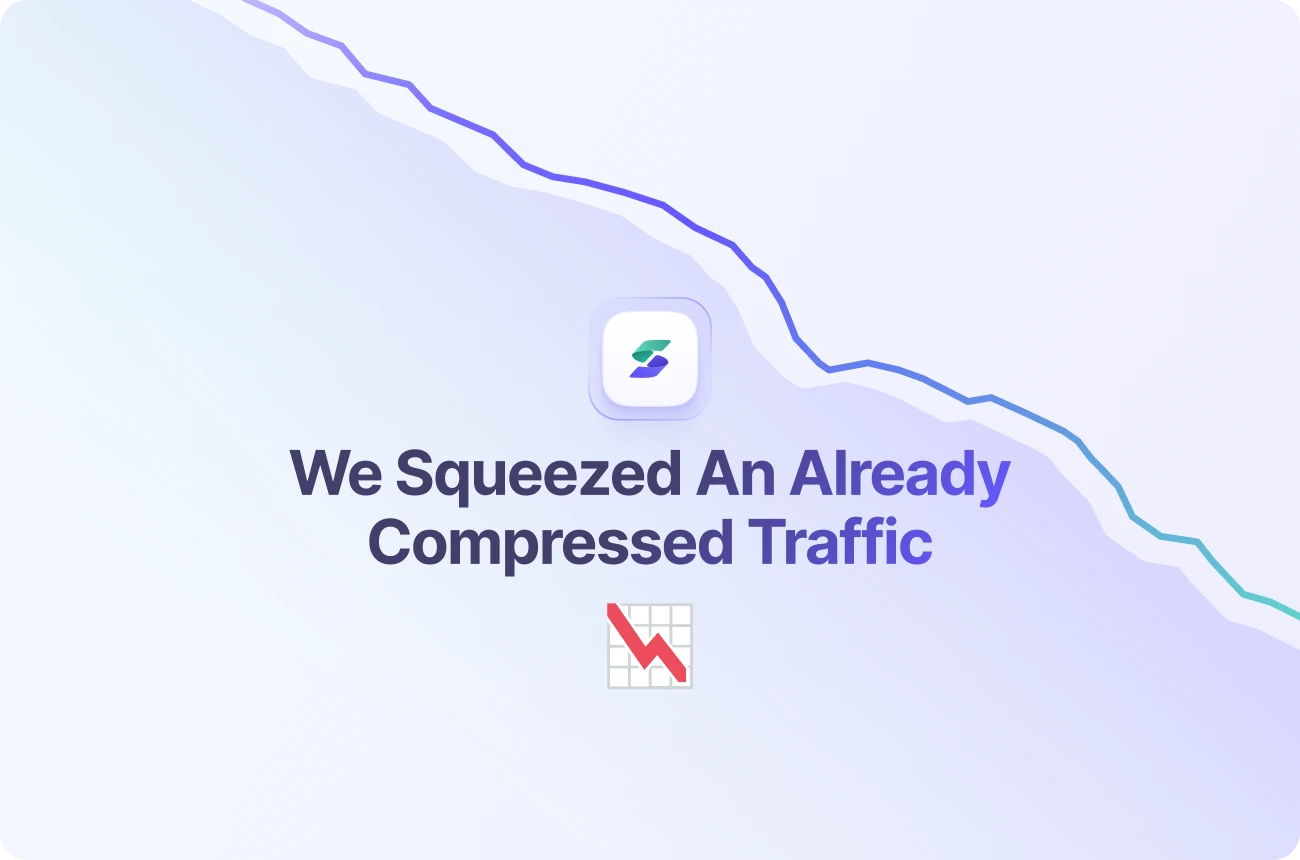
%20(1).webp)

.jpg)

.webp)